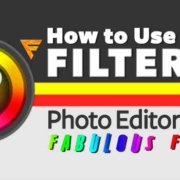Are you the type of person that just loves to be around people who have the same tastes as you? Well now you can interact with like-minded individuals online. How? By creating a group on Facebook of course!
Contents
Create a Group
When people have similar interests, they most often come together to talk about them. Make a Facebook Group to share your passions!
1. Go to Options.
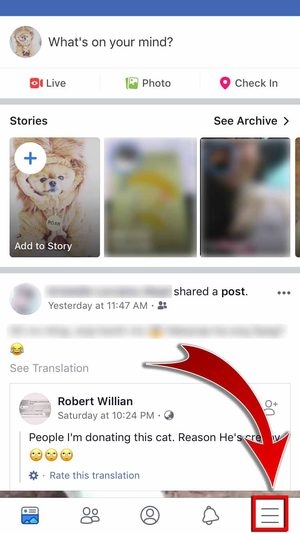
2. Select “Groups”.

3. Tap the “+” button.

4. Name your group!
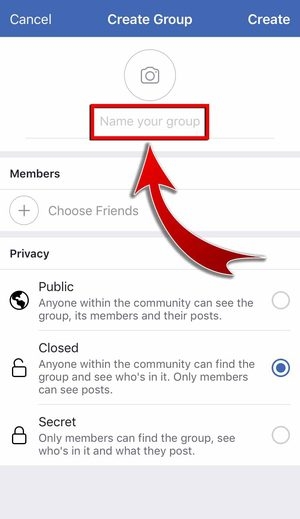
5. Add a cover photo for your group…


And hit “Done”.

6. Add your members…


And then hit “Next”.
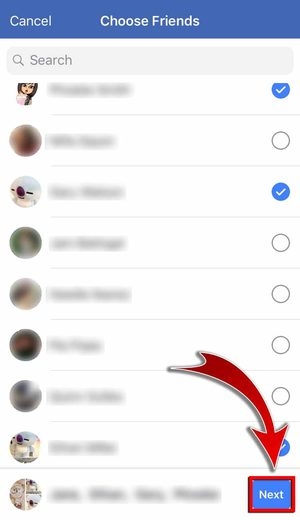
7. Tap “Create”.
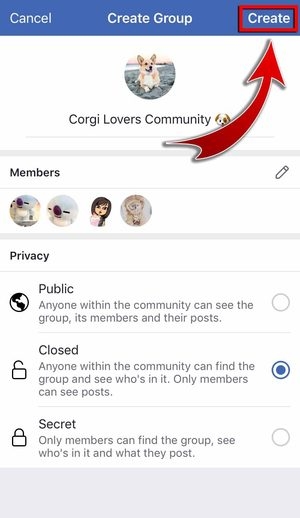
- You can select your group’s privacy settings: Public, Closed, and Secret.

- You’ve created your Facebook Group!

Set Up Your Group
Make your group a safe and welcoming place for others to be in. Follow these steps to make your group people-friendly:
1. Tap “Set Up Your Group”.
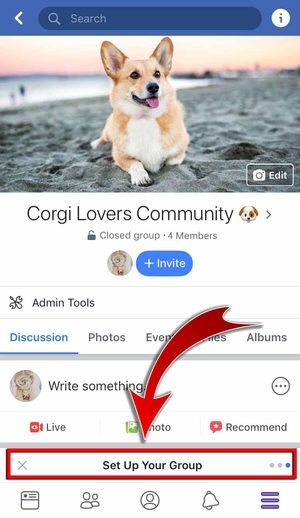
2. Type down your group’s Welcome Post…
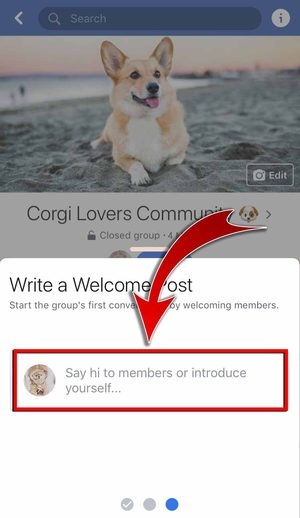

And then hit “Post”.
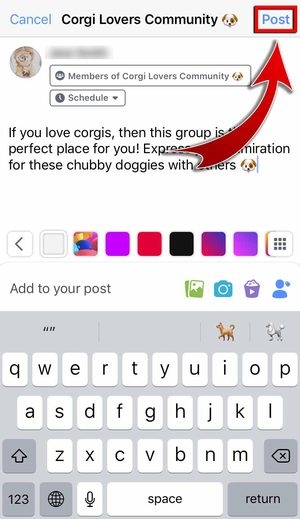
- You can set the posting time by tapping “Schedule”.

3. Swipe to add a description for your group…
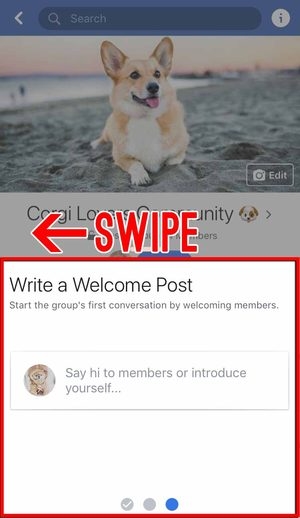
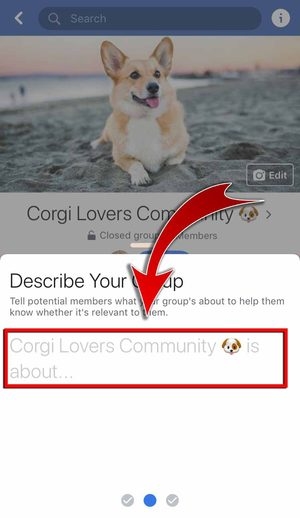
Write down the description and then tap “Save”.


- You’ve added a post and a description to your group!

Admin Tools
Being the administrator of the group means that you have to make sure everything runs smoothly. Here are the tools that can help you manage your Facebook Group well!
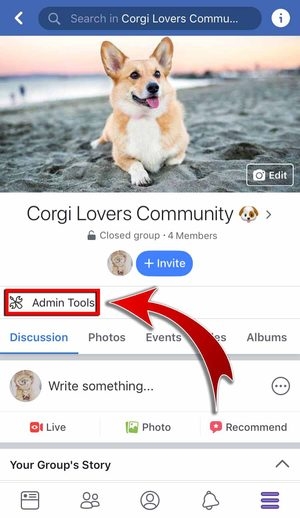
Member Requests
The Member Requests tab lets you handle pending member requests for your group. You can approve or decline people who want to join your group here. You can also use the filter to screen specific individuals.
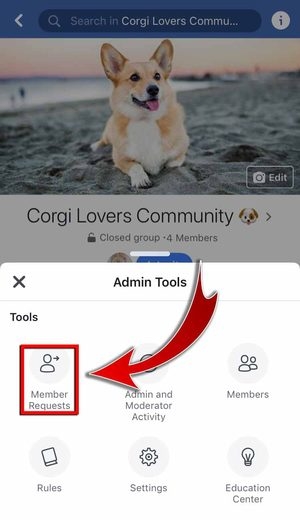

Admin and Moderator Activity
If you have one or more moderators and administrators in the group, you can keep an eye on their activity through the Admin and Moderator Activity. You can also add a note for your activities to explain it to other members.
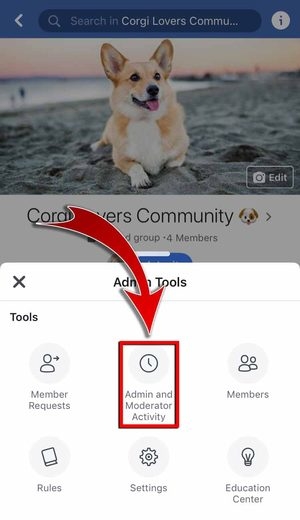
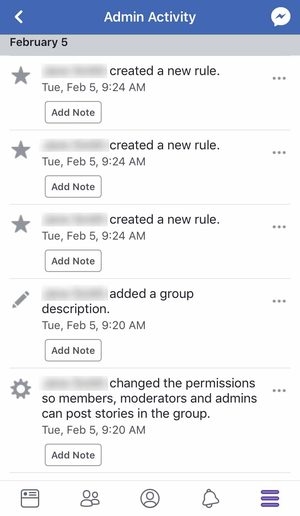
Members
Under the Members tab is where you can find the members of your group. You can also find and manage the Admin, Invited, and Blocked accounts.
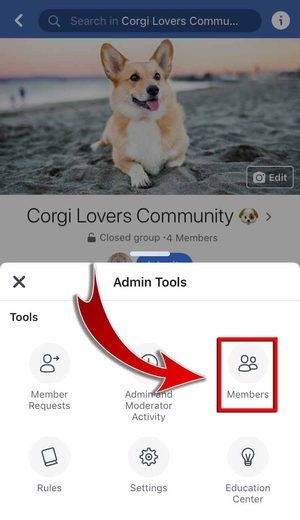
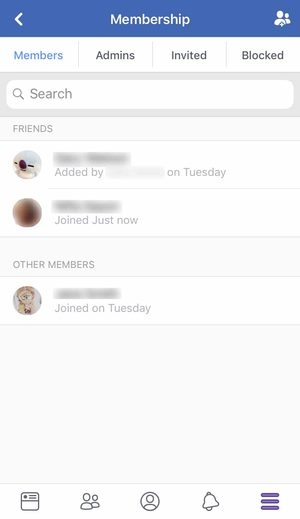
Rules
Keep your group in order by implementing rules. You can pick from the selection of pre-made rules and edit them. You can even make your own rule. Note that only administrators can do this.
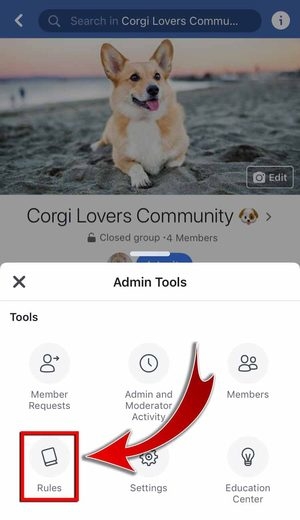
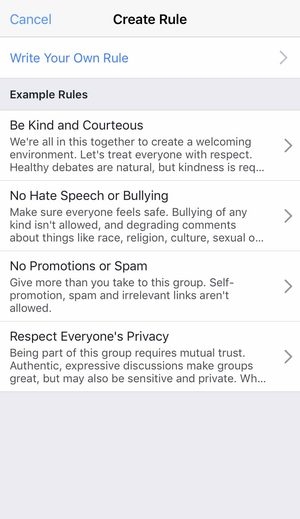
Settings
You can find here all of the settings for different parts of your Facebook Group. You can edit and manage Membership, Discussion, Linked Groups and Pages, Basic Group Info, Sections, and Notifications.

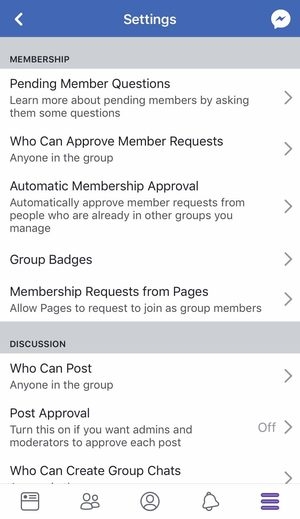
Education Center
If you’re not sure on how to run a group, then you can always get some tips at the Education Center. You can select from the general topics to find more specific tips on certain issues that you want to resolve.
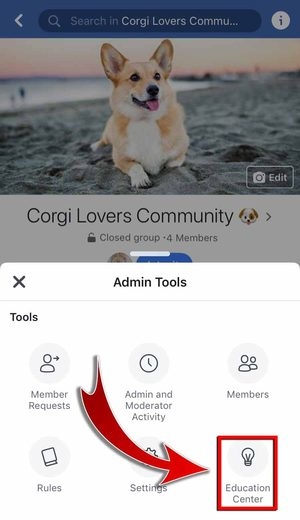

Come Together!
There’s no doubt that Facebook’s Group feature is a very handy and versatile tool! You can use it to share and enjoy content with other users, and you can also use it to keep in touch with every single one of your social groups. Enjoy being with other people online by creating a Facebook Group!