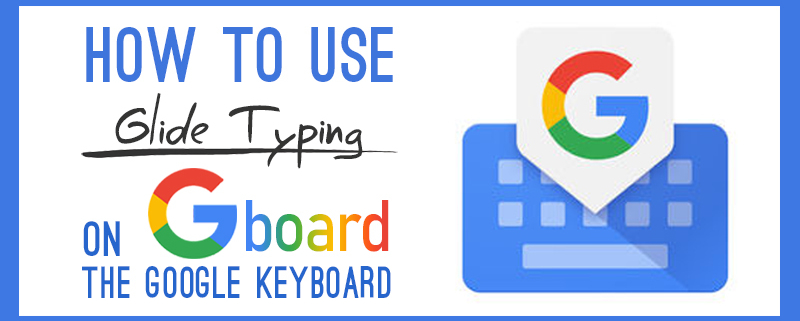Have you ever found yourself not having the time to type down your messages? Then cut down typing time with Gboard’s Glide Typing feature. You won’t have to lift your finger, literally!
Download
Set up Glide Typing
Begin sliding your way into your paragraphs! Set the feature up by following these steps:
1. Go to Settings.

2. Select “Gboard”.

3. Tap “Keyboards”.

4. Turn on “Allow Full Access”.

5. Hit “Allow”.

6. Go to the Gboard app.

7. Select “Keyboard Settings”.
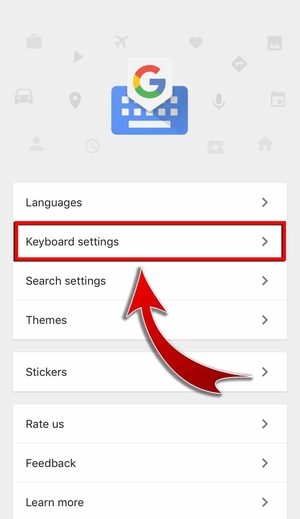
8. Turn on “Glide Typing”.
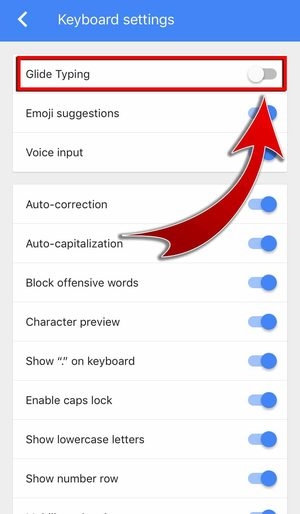
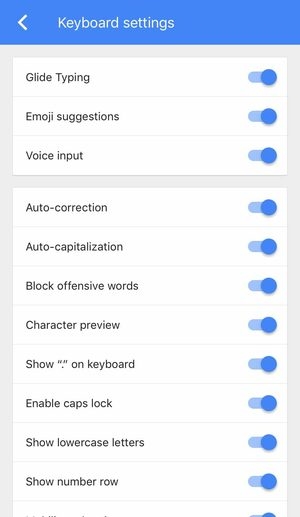
- You can now use Glide Typing!
Use Glide Typing
Time for your words to flow like never before with Glide Typing!
1. Message a friend!

2. Hold the Globe icon…

And select “Gboard”.

3. Slide your finger across the keys!

4. Slide your finger on the spacebar to move the cursor…

And use predictive text to change the typo.

5. Hold the period icon and select the punctuation symbol you want to use.
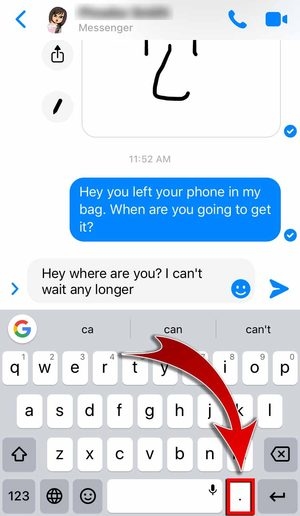

6. Hit the send button!

- You’ve sent a message using Glide Typing!

The Google Keyboard!
With Glide Typing, there’s no need to put much effort in typing down words. All you have to do is glide your finger across the keyboard, and the app will predict the words you want to use. So have fun gliding and typing!