You might have asked yourself why frame a photo? The answer is pretty simple… to display and protect the most important memories or events that happened in your life! In the digital age, most photos are uploaded on Cloud Storage or posted on different social media accounts. You might think that you can’t display or share frame memories anymore, but don’t worry. PicsArt offers Frame Collage so you can frame the important photos in your life and share them for everyone to see.
Choose a Frame
1. Tap ![]() to launch Picsart.
to launch Picsart.
2. Press “+”.

3. Go to “Collages” and select “Frames”.
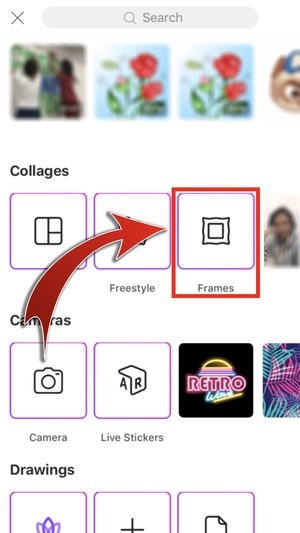
4. Swipe left to check out the available Frames available on.
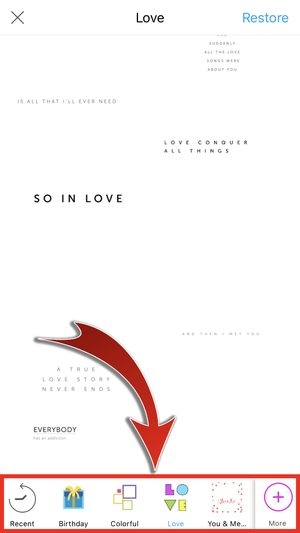
• Select a style and a frame that you would like to use.
5. Next, select and tap the photos that you want to frame!
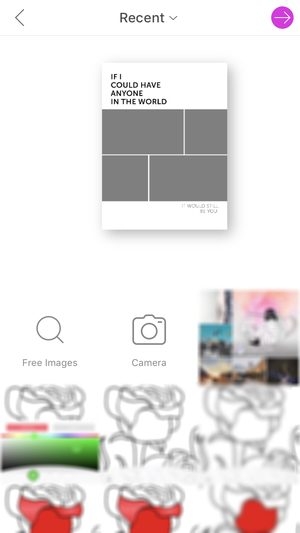
• The number of photos you can use will be based on how many photos can put on the frame.
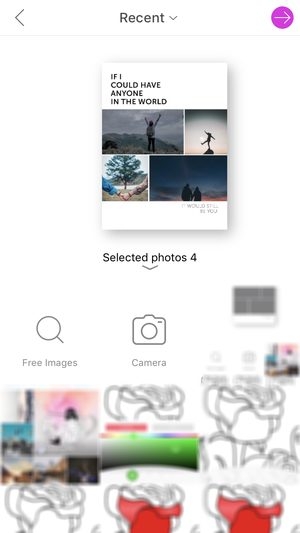
6. After choosing the photos, tap the arrow on the top-right corner.

• Your frame collage is now ready for editing!
Edit to Perfection
• In case you want to change your frame, just tap the frame icon.
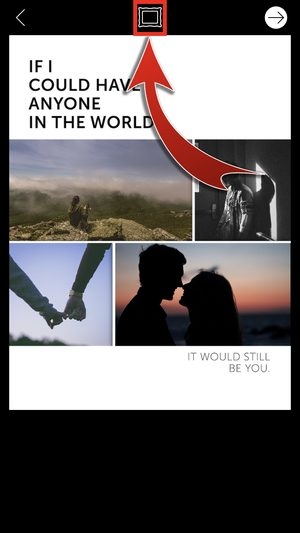
• You can tap the photos to reposition, resize, or edit the photos individually.
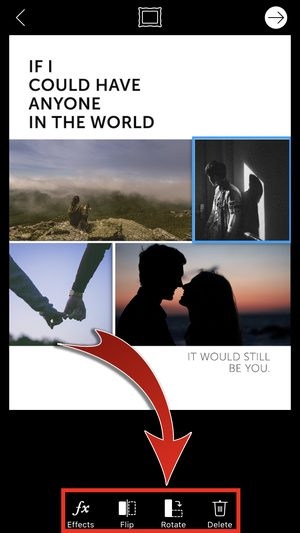
• Tap the arrow on the upper right corner to edit your frame collage as a whole.

• Swipe to the left to try all the available editing tools.
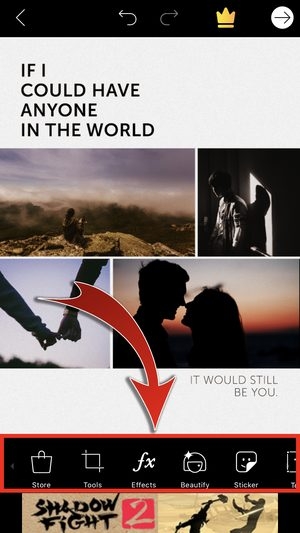
1. Your Frame Collage is 100% perfect! Tap the arrow.

2. Tap “Save”.

• You may tap “Post” to share the photo to your social media accounts.
3. Choose “Save” to save your collage in your gallery.

• Or you can “Send” it to your friends or “Upload Privately”.
4. Press “Done”.
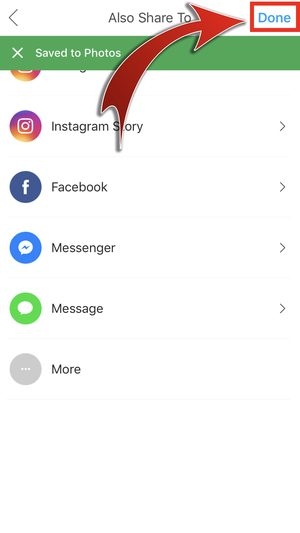
5. All done! You have now successfully saved and shared your frame collage!


Frame your Memories!
Framing your photos to display the amazing memories you’ve made. You can edit the frame to your liking, and you can create a perfect collage! PicsArt will not disappoint you, as you can edit, customize and be creative as you can be. So what are you waiting for? Go create more memories and share it with everyone!









