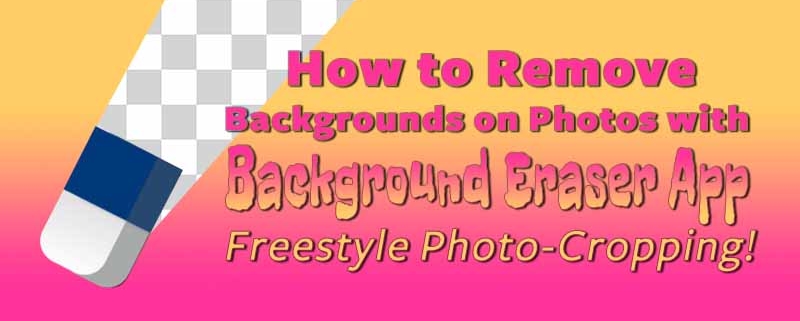Do you want to see what your photos will look like with different backgrounds? Perhaps you want to crop parts of your photos to use as transparent stickers. Background Eraser app is the easiest way to remove backgrounds! Instantly or manually delete the surrounding areas of your pictures with simple tools. You can even make further adjustments to your cropped photo to match new backgrounds you want to superimpose your subjects onto!

Contents
Download
Crop your Photo
Simplify your editing experience by removing the excess parts of your photo! Clip your pictures into a manageable size to focus on the subject you want to cut out.
- Launch the app and tap the Open Image button.

- Choose a photo.

- You’re ready to remove backgrounds!

- Go to “CROP” mode.

- Drag the corners to select an area.

- You may also select an optimized aspect ratio.
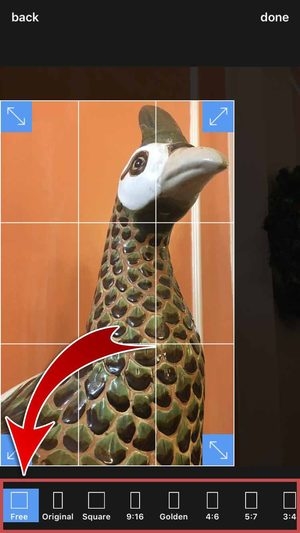
- You have cropped your photo!

Erase Background
Delete the background with a single touch! Manually erase the background or instantly remove areas with similar shades.
- Go to the “ERASE” tab.
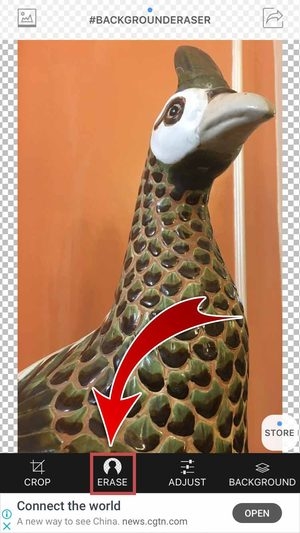
- Erase the background of your photo!
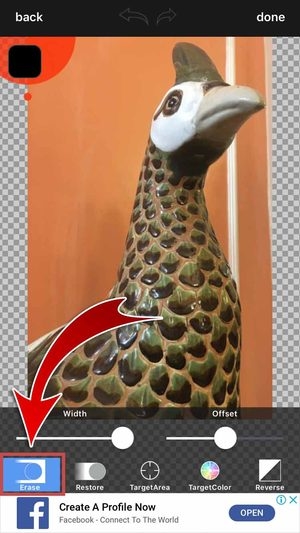
- Alter the eraser size with Width and adjust the touch distance with Offset.

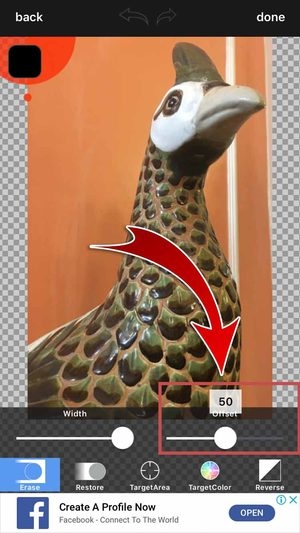
Drag the smaller dot to control the eraser.

- Restore the parts you accidentally erased!
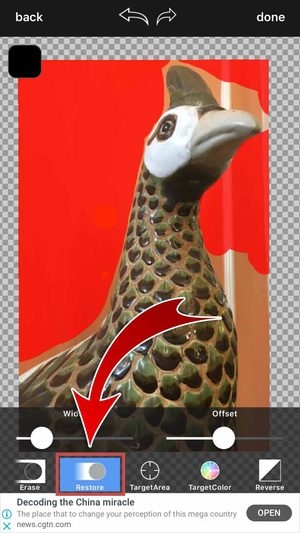
- Use Target Area to automatically erase sections with similar shades!

- Threshold controls the intensity of the effect.

- Instantly erase similar hues in your entire photo with Target Color!

- Threshold controls how much of the similar color will be erased.

- Hit Reverse to invert the erased areas!

- You have erased the background of your photo!
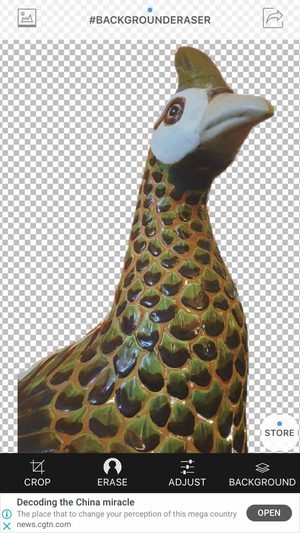
Adjust Photo Settings
Make adjustments to enhance the quality of your photo! Smoothen the edges, intensify the colors, and increase the dark and light tones with simple sliders.
- Go to the “ADJUST” tab.

- Blur the edges to make your photo more Smooth.
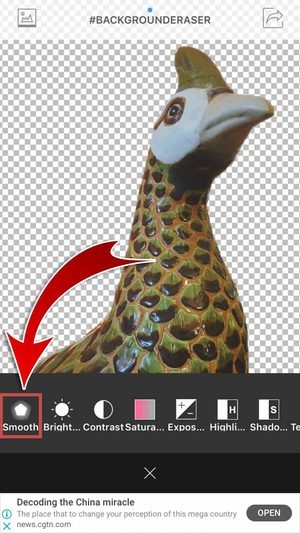
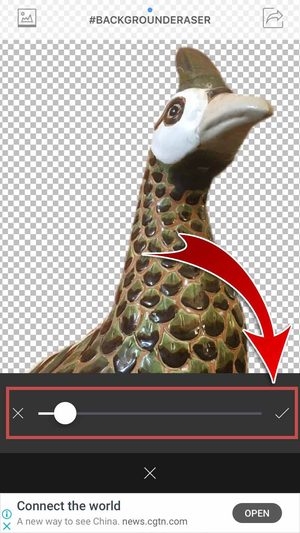
- Adjust the Brightness to make your photo more vibrant.


- Control the Contrast from white to gray to black in your photo.
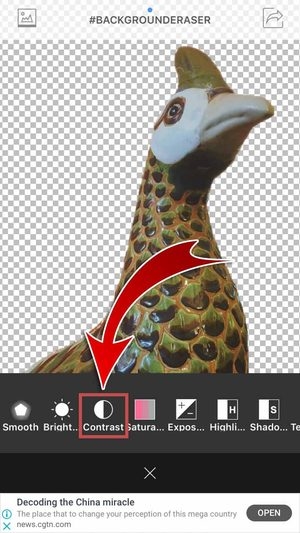

- Intensify the colors of your photo with Saturation.


- Edit the amount of light in your photo with Exposure.


- Adjust the Highlights to enhance the brighter areas.


- Adjust the Shadows to edit the darker points.
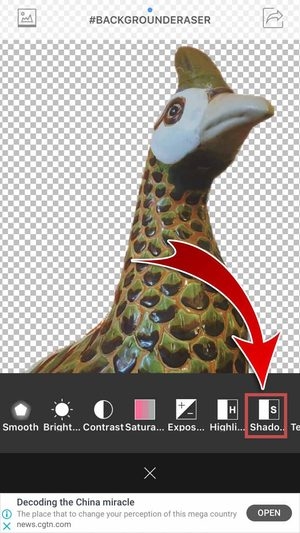

- Give a warm or cool effect with Temperature.

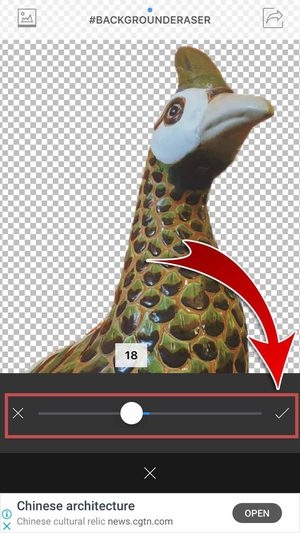
- Darken the corners with Vignette.

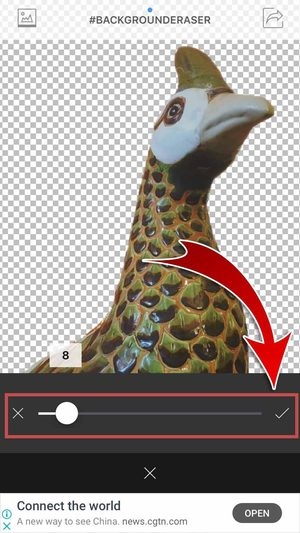
- You have adjusted your edited photo!

Insert to New Background
Insert your cropped photo into stylish and colorful backgrounds! Superimpose your cropped image into other photos from your media library, solid colors, color gradients, or stars!
- Go to the “BACKGROUND” tab.
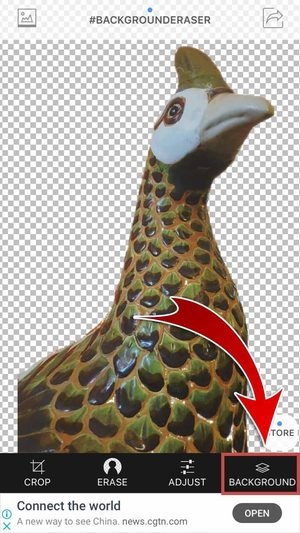
- Use a picture from your library or blur the original for the background with PHOTO.

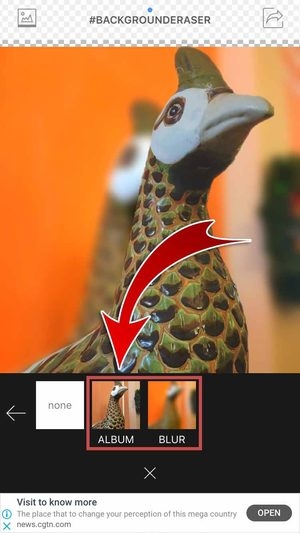
- Superimpose your photo onto stylish COLORS.

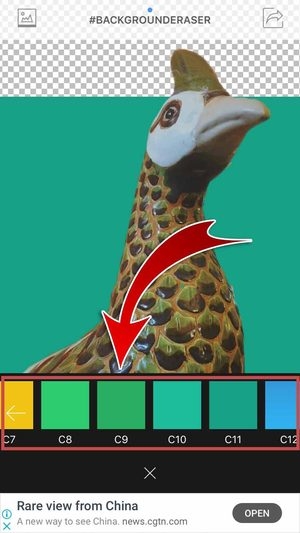
- Use a colorful GRADIENT background.


- Insert your photo into high-quality images of galaxies and STARS!


- You have added a background!
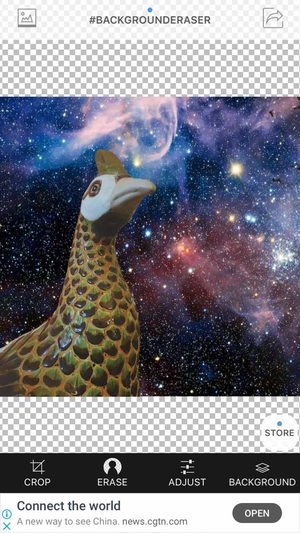
Keep a copy of your edited photo and show it off to your friends on SNS!
- Tap the Save and Share button.
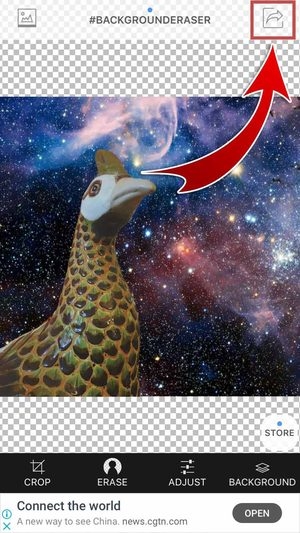
- Choose your image Quality and Type.
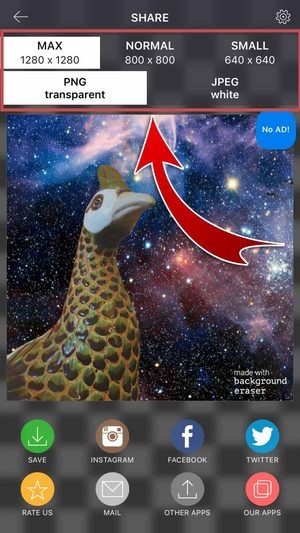
- Image quality: MAX 1280×1280, NORMAL 800×800, SMALL 640×640.
- Image type: PNG (transparent background), JPEG (white background).
- Tap “SAVE”.
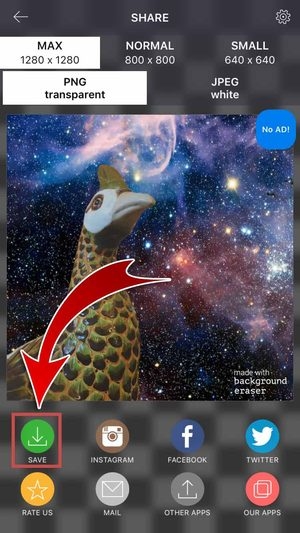
- Hit “Yes”.

- You have saved your edited photo!

- Tap “INSTAGRAM”.

- You may also share your edited photo on other SNS.
- Tap the Checkmark.

- You may include a color border before you share.
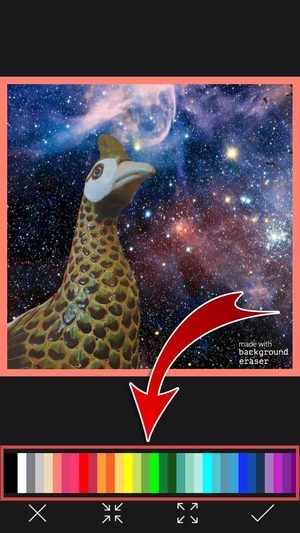
- Tap “Copy to Instagram”.

- Choose “Feed”.
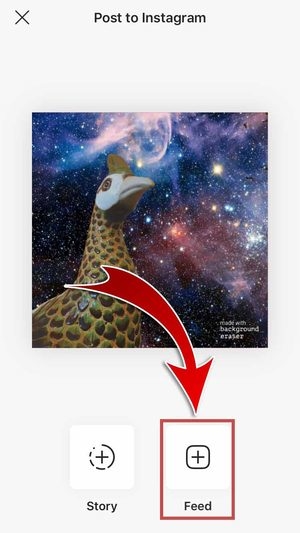
- You may add the edited photo as a Story.
- Add a filter and then tap “Next”.
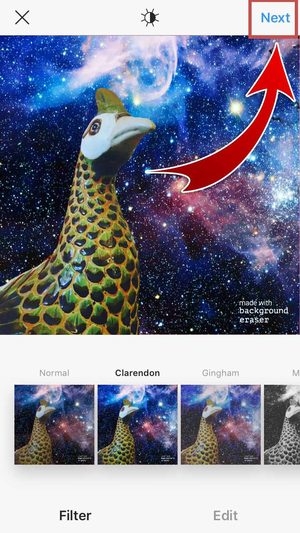
- Enter a caption and then hit “Share”.
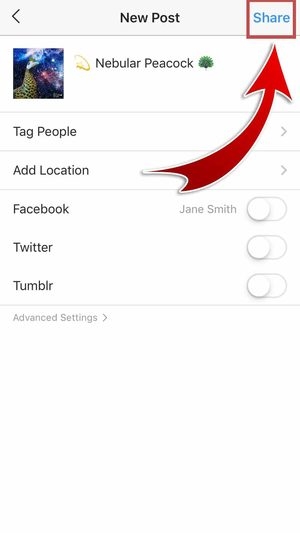
- You have posted your edited photo on Instagram!

Freestyle Photo-Cropping!
Erase the backgrounds of your photos while maintaining transparency with these easy steps! Background Eraser app has the most helpful tools to crop out the subjects of your pictures to superimpose on other backgrounds. Use the offset feature to clearly see your workspace and erase or instantly delete areas of similar colors with target features! If you want a simple app to delete photo backgrounds, download Background Eraser app now!