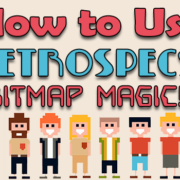Isn’t it great to have someone to talk to after a long, tiring day? It can certainly brighten up your mood! Aside from friends, it would be nice to talk to strangers about things that matter to you, too. And just where can you find the “perfect stranger”?
Does Tinder ring a bell? Well, it’s an app that connects you to other people. Some might be familiar, others are total strangers. If you’re interested, swipe right. And if the other person does the same, it’s a match! Yes, Tinder can bring something and someone new into your life. Get ready for a romantic adventure!
Contents
Install Tinder
Do you wanna talk to someone about your promotion at work? Or how great food at The Steakhouse is? Do you want to get to know someone and see where fate will take you? Swipe, match, and chat in Tinder, your ultimate matchmaker!

Direct Link: Tinder
Start Out!
- Tap
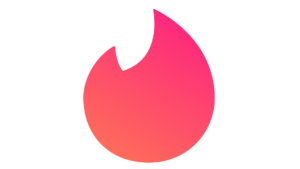 to open Tinder.
to open Tinder. - Press “Log in with Facebook”.

- Tinder will need your Facebook account to sign in. Tap “Continue”.
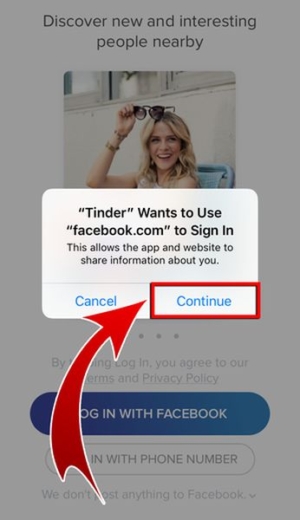
- Press “Continue as [your name]”.

- Don’t worry, the app respects your privacy. Your activities on Tinder will not be visible on Facebook!
- Enter your phone number.

And then press “Next”.

- A code will be sent to the phone number that you registered.

- Key in the code.

- Press “Continue” to submit the code.

- Verified! You will be redirected to Tinder.

- Let Tinder know where you are by pressing “Allow”.

- It’s important for Tinder to know your location. Of course, Tinder will need to find those who are near you!
- Tap “I want to be notified” to keep yourself posted!

- Welcome to Tinder!

Set Up your Profile
Hang on! You’ll be swiping left or right soon. But for now, set up your profile so people will have a glimpse of who you are. Remember, first impressions count!
Settings
- Tap “Settings”.

- Check if your current location is correct.

- Only interested in meeting people from the same area? Drag the slider to adjust the maximum distance of possible matches!

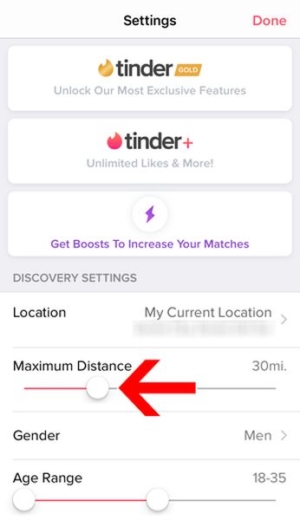
- Set your gender preferences.


- Someone younger or someone older? Go over the age range.


- Activate your discovery on Tinder.


- Your profile will not be lost forever in the Discovery. Those who pass you by will see you again!
- Hit “Username” and tell others how you want to be called.
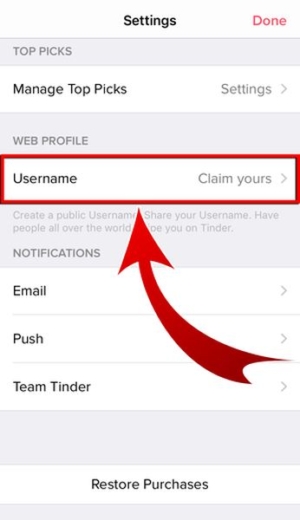

- Press “Confirm”.

- Username claimed!
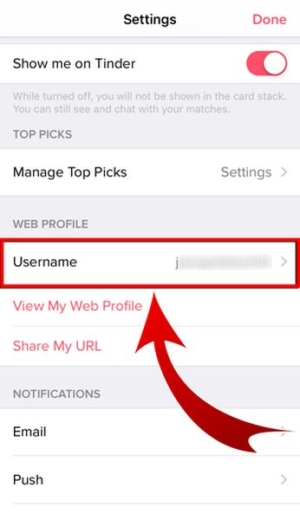
- Preferences 100% complete? Tap “Done”!

Edit Info
- Tap “Edit Info”.

- Tap the empty frames to add more of your photos.

- Your main photo will be your current Facebook profile photo. You think you can do better? You may replace your main photo, too!
- Select “Add a new photo”.
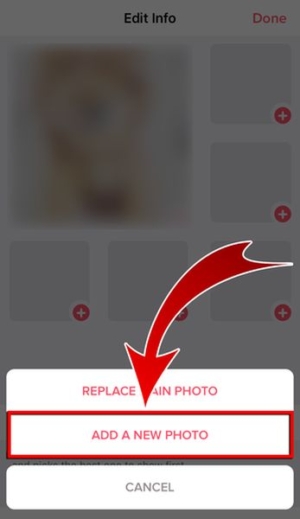
- You can choose photos from your device or your Facebook account.

- To allow Tinder to open your library, press “OK”.

- Select your best photo!

- Tap “Upload Photo”.
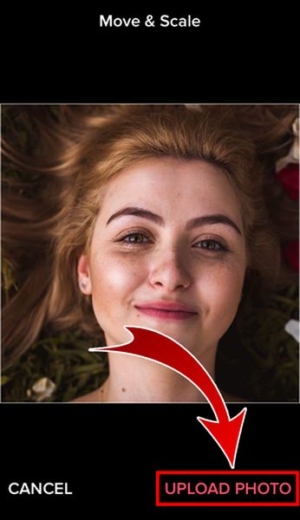
- Wanna remove your old photo? Just give it a tap and select “Delete”.
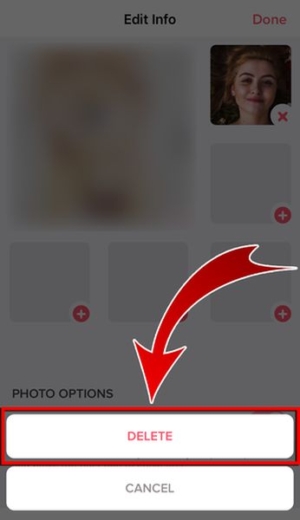
- Share something about yourself!

- And hit “Done”.

- Your profile is now ready to snatch some match!

Get ready to swipe!
Your preferences have been set. Your profile is perfect. What are you waiting for? Start swiping!
- Tap the Tinder icon.

- Everyone who passes by your feed has been tailored to your preferences!
- Hmmm… Not sure about it? If you’re thinking “Maybe next time,” give it a Pass. Swipe left or tap the “x” button.


- Are you interested? Do you Like the person already? If it seems like you will get along just fine, give it a try! Swipe right or press the heart button.


- Ooh! Is your heart racing? Is everything in slo-mo? This might be it! “Super Like” the person by swiping up or hitting the star button!

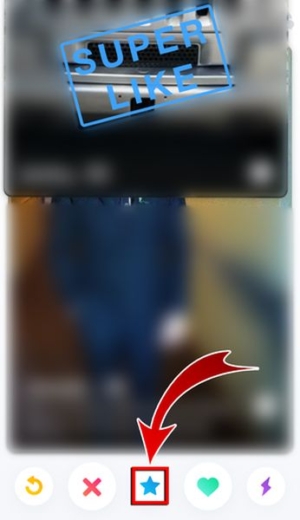
It’s a Match!
See? There really is someone out there who will feel the same way as you do! Don’t miss this chance; start getting to know each other!

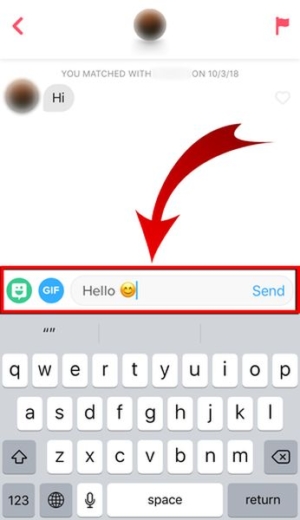
Match with as many people as you can! Make friends, go out on dates, and start a relationship. Tinder really is mysterious and exciting. Don’t forget to check your conversations with your matches… unless you’ve already exchanged phone numbers.
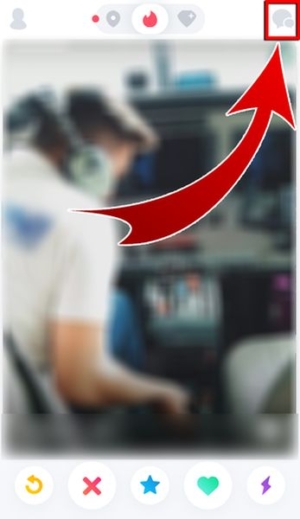

Your Ultimate Matchmaker
Now that you have a match, get the conversation going. Messages may turn into calls and calls may lead to dates! Enjoy meeting new people and developing new relationships. If it doesn’t work, just keep swiping! Who knows? Maybe your next swipe will be “the one”.