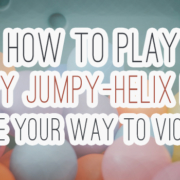Not sure on which outfit you want to wear for Valentine’s Day? Or are you wondering how many people have Game of Thrones as their favorite series of all time? Take up your queries to Instagram Stories by creating a poll! Ask questions and get answers immediately! Use a poll now and make your Stories interactive for both you and your viewers!
Add a Poll to Your Story
Wanna know how many of your viewers love or hate mint chocolate ice cream? Add a poll to your story by following these steps:
- Swipe right to access the Story Camera.

2. Take a picture or video.

- You may also select a photo from your gallery.

3. Add filters, stickers, doodles, or texts.

- Pinch and drag to adjust the text.
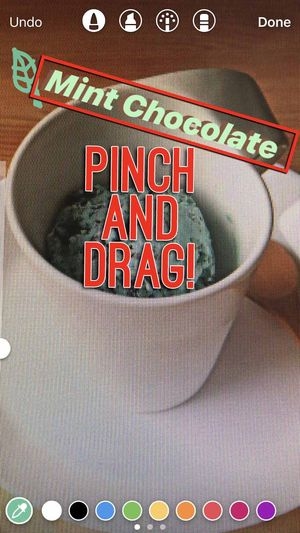
- Remember to leave some room for your actual poll!
- Tap the Sticker icon.
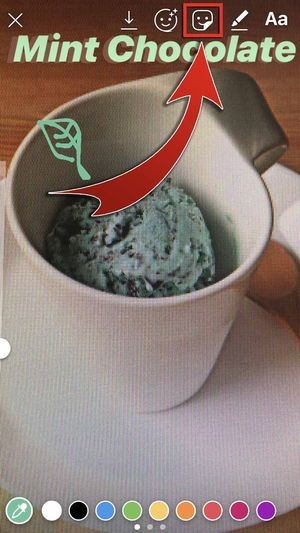
6. Tap the “POLL” sticker.

7. Enter your question.

- Tap “YES” or “NO” to enter your own customized answers!

- Tap “Done”.

- You have added a poll to your Story!
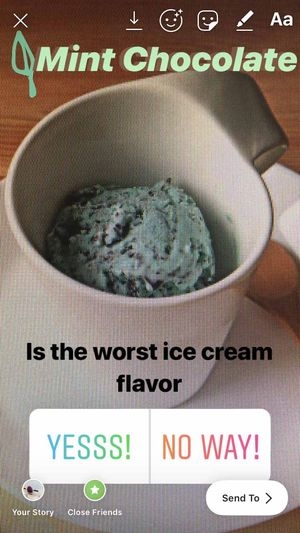
- Hit “Your Story”.
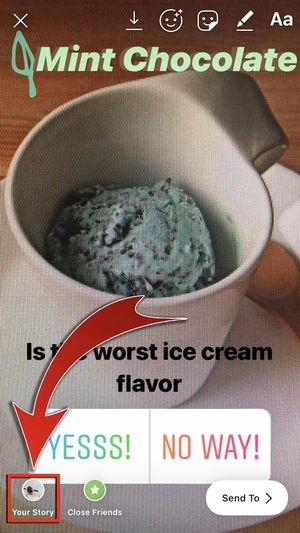
- You may also send your story to your Close Friends or Send To a specific user.
- You have posted your Story!
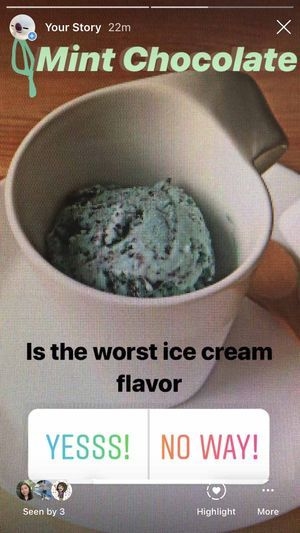
- Monitor your poll by checking the views and votes on Your Story.

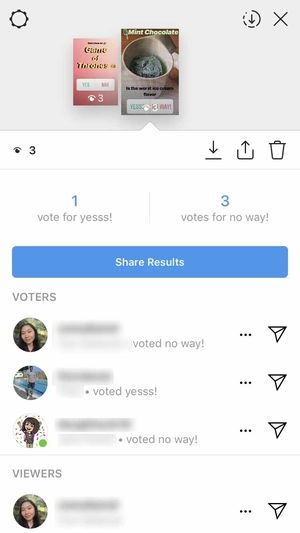
Shall We Vote?
Want a mass opinion on something? Make a poll about it on Instagram Stories and let your viewers vote! It’s a fun way of getting direct feedback, plus it increases audience engagement on your stories. Try Instagram Poll now and let your friends vote!