Music feeds the soul. Nowadays, there are a variety of ways for you to access music. One of these is through online streaming. Spotify is one of the most popular music streaming apps, and it can give you access to millions of songs!
Here are the steps to creating a Spotify Account and listening to the music you love:
Contents
Install the Spotify app!
Install the Spotify App from the App Store.

Direct link here
Create your account!
1. Once installed, tap ![]() to open Spotify.
to open Spotify.
2. Select how you would like to create your account: via email or via Facebook.

Create an account via Email
1. Tap “Sign up free” to create an account using your email.

2. Then, type in your email address and pick a password. Tap “Next”.
 3. Enter your date of birth and select you gender. Tap “Next”.
3. Enter your date of birth and select you gender. Tap “Next”.
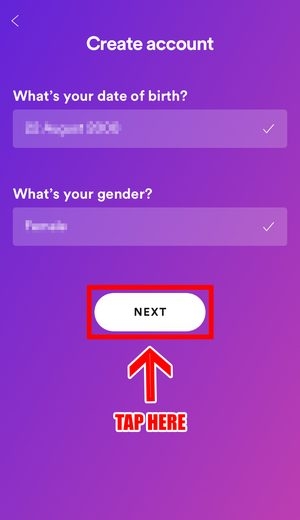 4. Type in your name, then tap “Create”.
4. Type in your name, then tap “Create”.

Once you have read and understood the Terms and Conditions as well as the Privacy Policy, select “Accept”.

5. You have now created your Spotify Account via email. Spotify will ask you to select three artists that you may like so it can give you recommendations based on your music taste!

Create an account via Facebook
1. Tap “Continue with Facebook”.

2. On the pop-out message, tap “Continue” to be redirected to the Facebook app.
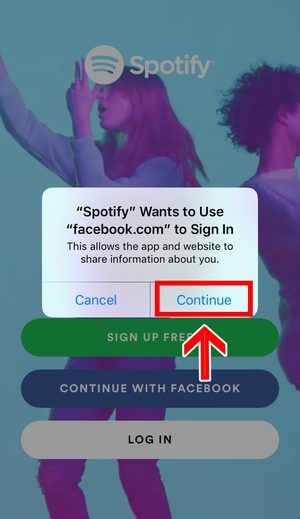
Once redirected to Facebook, log in using your Facebook account.

Facebook will then ask permission for Spotify to receive your personal data. Tap “Continue as [You]”
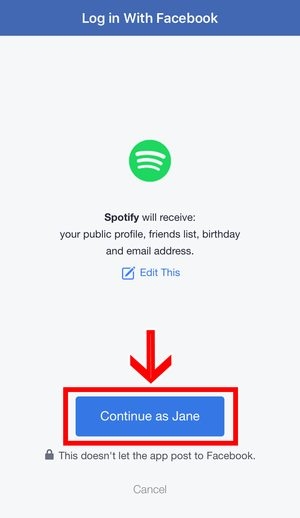
You will then be redirected back to Spotify. Tap “Open”.
 3. In the Spotify App, tap “Create an Account”.
3. In the Spotify App, tap “Create an Account”.
 4. You can now enjoy your Spotify account created via Facebook!
4. You can now enjoy your Spotify account created via Facebook!

START LISTENING!
Your Spotify account can be like your own mixtape. You can now start creating playlists and listening to songs of your choice! What’s more, Spotify can also recommend songs so you can discover more music that you like!











