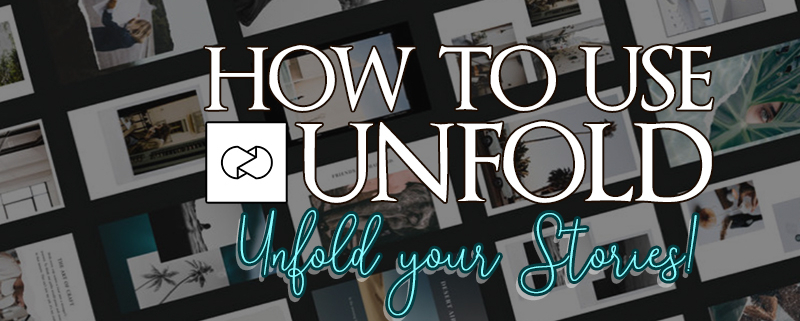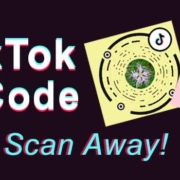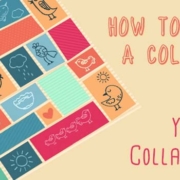We all need friends in our lives. Facebook has become a way to meet new friends and it helps us get to know each other through our posts. And just like in real life, we also need to know the friends to keep and the friends to let go. Clear your mind and let Still Friends help you keep track of the Facebook friends who chose to tap the Unfriend button.
Install Still Friends – Who Deleted Me
“Have you ever wondered who deleted you on Facebook?” Still Friends can help you find out who unfriended you. It keeps track of the latest unfriend and added friend activities on your Facebook account.

Download
Who Unfriended You?
Are you ready to know the friends who chose to leave and not let you know? Steady your heart…
- Tap
 to open Still Friends.
to open Still Friends. - Press “Connect with Facebook”.

- Allow Still Friends to sign in using your Facebook account.
- Enter necessary details and hit “Log In”.


- Open the “Lost Friend” tab to discover who unfriended you.

- The friend who unfriended you is….

- Press the “+” icon to confirm your friendship status on Facebook.

- You are no longer friends with this person.

Let it be known!
It’s normal that we lose people in our lives…even on Facebook. But that doesn’t mean that we stop reaching out to them. Ask your friend why and learn from it. Talk it all out! You will surely both get back on your feet and be friends again! Who knows? That friend who unfriended you might become one of your best friends!