Have you ever had a photo so nice you’d want others to react to it as well? Well now Instagram has the perfect sticker for you to do so! With the Emoji Slider, you can have your followers rate how much they like your Instagram Story!
Add a Rate Question
Have your followers rank your photo by adding an Emoji Slider! Follow the steps below:
1. Tap the Story Camera.

2. Take a photo or a video.

3. Select the sticker button…

And tap the Emoji Slider.

4. Add a question.

5. Change the Emoji tab of the slider…


And hit “Done”.

- You can also change the color of the sticker.

6. Pinch, drag, and adjust the sticker however you want it.

- Edit your photo more with stickers, text, emojis, and drawings.

7. Hit “Your Story”.

- Send it to your group by tapping “Close Friends”.

- You can also send it as a direct message by tapping “Send To”.

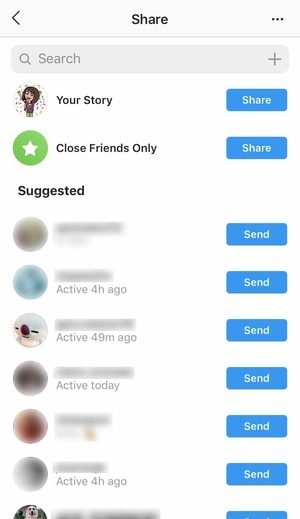
- You have added an Emoji Slider to your story!

See the Ratings
See how much they like your Story by following these steps:
1. Tap on Your Story.

2. Tap on the viewer count.

- You have seen your viewer’s answers!
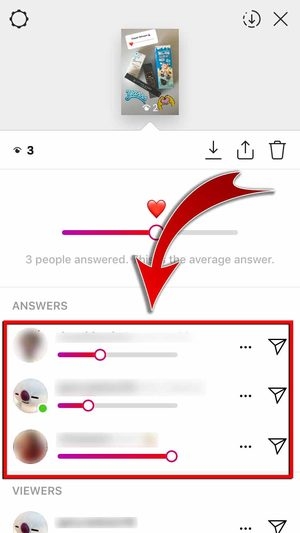
- You can also find the average answer here!
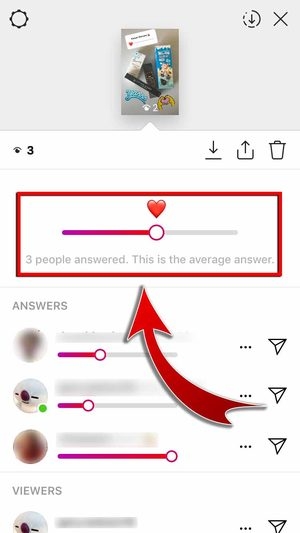
Rate that Photo!
Instagram’s Emoji Slider gives you the chance to know just how much your followers admire your photos! You can change the emoji depending on the reaction you want them to have. Whether it’s the heart eyes or the 100! Emoji, you can enjoy receiving feedback with this cool feature!









