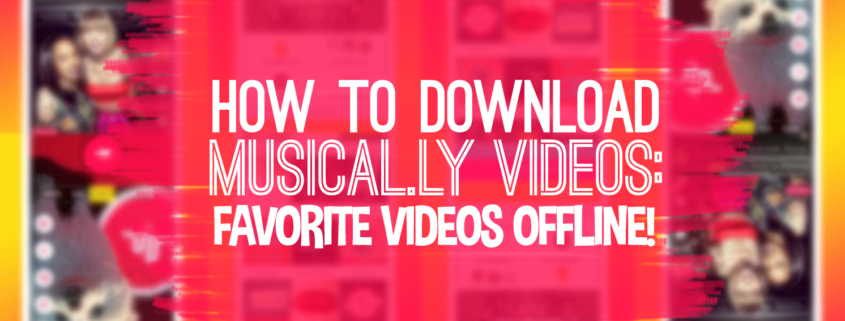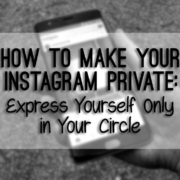If you have been following your idols on Musical.ly, you must have wondered how you can re-watch your favorite videos of them without even going online. There will always be new videos and it’s just exhausting to scroll through all of them just to find your favorites again.
You can just save them and watch them repeatedly… offline! Here are steps you can follow to save Musical.ly videos on your phone.
[adrotate banner=”10″]
Save Musical.ly Videos
1. Tap ![]() to open Musical.ly.
to open Musical.ly.
2. From your feed, choose the video that you want to download. Tap the “Share” button on the right side of your screen.

3. Tap “Instagram”.

- You can share Musical.ly music videos to your other social media accounts.
4. Wait for your device to finish saving.

- The Musical.ly video is now being downloaded to your device.
5. After the video is downloaded, a pop-up message will appear to ask you to open the other social media app you’ve chosen. If you want to share the music video in your other social media accounts, tap “Open”. If not, tap “Cancel”. Either way, the video will still be saved in your device.

6. Check your gallery watch it the video.
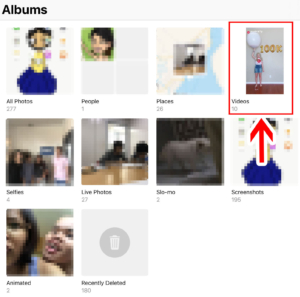
- You may find the downloaded Musical.ly video in your Videos album.

Watch your favorite Musical.ly videos nonstop!
Now that you can save your favorite minute-long videos from Musical.ly, you can re-watch them and anytime. Even offline! No need to connect to the internet and drain your battery life with data connection anymore. And of course, no more scrolling! Just sit back, go to your Gallery, and hit play… as many times as you want to.