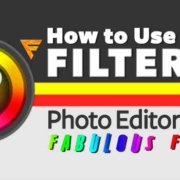Good news… Instagram has released a new feature called “Nametag” and it’s bound to make your life easier! Instagram Nametag is your very own account “QR code”. Let other users scan it, find your account, and follow you in no time! No need to manually search for names or usernames. Just show off that nametag!
Contents
Create your Nametag
Are you ready to create your own Instagram “QR code”? Get one through these easy steps:
1. Go to your profile.

2. View the menu.

3. Tap “Nametag”.
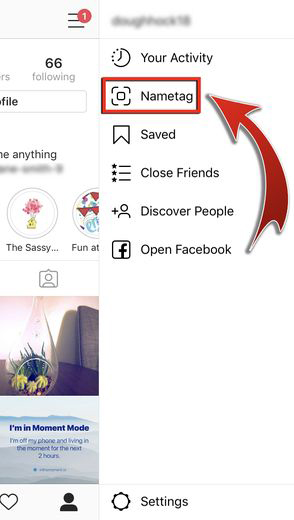
- You have created your nametag!

Scan a Nametag
Did you bump into an old friend and realized that you’re not following each other on Instagram? Scan their nametag and find their account!
1. Press “Scan a nametag”.

2. Use the camera to detect the nametag!

- You have found their Instagram account!

- You may also use the Instagram camera to scan a nametag.

Simply put the nametag in the frame and then press and hold!
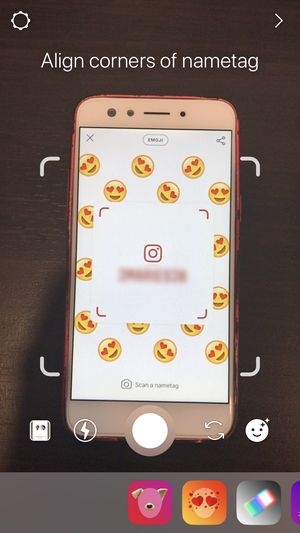

- Nametag scanned!

Customize your Nametag
This is your very own Instagram nametag, so you’d definitely want it to be personalized. Decide how you want your nametag to look like before sharing it with others!
Emoji
1. Set the background style to “Emoji”.

2. Tap the background.

3. Select an emoji.
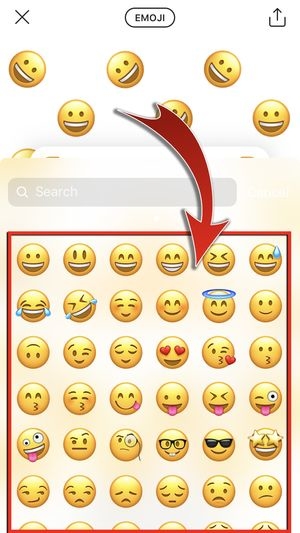
- You have customized your emoji background!

Selfie
1. Set the background style to “Selfie”.

2. Tap the background to select a filter.

3. Press the Capture button.

- You have customized your selfie background!

- You can also change the filter using the same selfie by tapping the background.
Other available filters:



Color
1. Set the background style to “Color”.

2. Tap the background to select a color gradient.

- You have customized your color gradient background!

Other available gradients:



Are you running a business account? Or do you just want to make new friends on Instagram? Save your nametag so it will be ready for scanning anytime and anywhere!
1. Press the Share button.

2. Tap “Save Image”.

- You have saved your nametag!

3. Choose “Twitter”.

- You may also share your nametag to other SNS.
4. Type a caption.
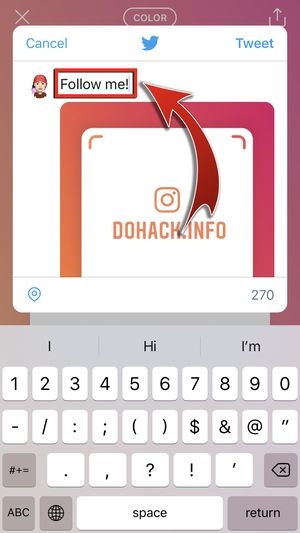
5. Hit “Tweet”.

- You have shared your nametag!

Scan and Follow!
Instagram has just found a faster way for users to connect with each other. Use your Instagram nametag to promote your account! Scan other users’ nametags and find their profiles without a hassle. Simply point that camera, let the app detect and scan, and then tap that “Follow” button! Maximize your Instagram experience and share that nametag!