Have you noticed that as years pass by, generations come up with new ways of communicating? Surely, you’ve heard of memes. And you probably have used emojis and stickers to express your feelings! But what you will definitely not run out of these days are GIFs.
GIFs are literally everything. Animals, cartoons, celebrities, athletes. Name them all! They can talk for you, as long as their expressions are on point. So on days when you think that words just can’t be enough, trust that GIPHY: The GIF Search Engine has everything you need!
Contents
Install GIPHY: The GIF Search Engine
GIPHY is like the Google of GIFs. Feeling sad? Hungry? Or hangry? Search for that GIF!

Direct Link: GIPHY: The GIF Search Engine
Create your GIPHY account
For a smoother tour around the app, create your own account and hoard all the GIFs you can after!
1. Tap ![]() to open the app.
to open the app.
2. Welcome to GIPHY! Tap “Start Exploring”.

3. Go to the Favorites tab…

Or to your Channel.

4. Tap “Sign Up”.

5. Input your Email Address, Username, and Password.

- Don’t forget to read and agree to the Terms of Service!
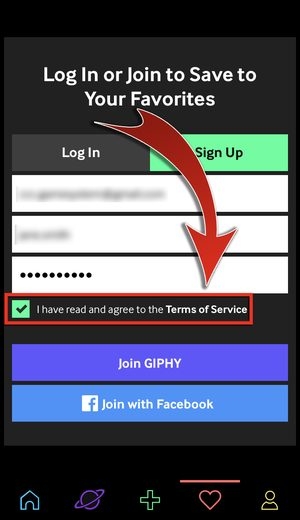
6. Lastly, press “Join GIPHY”.
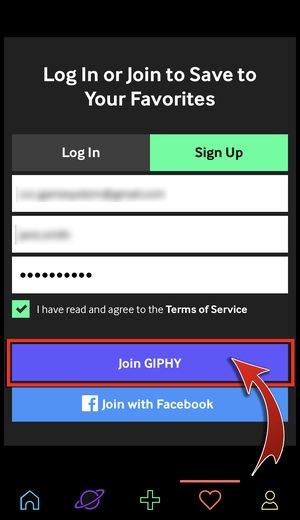
- You may also use your Facebook account to create a GIPHY channel.
7. Welcome to your channel!
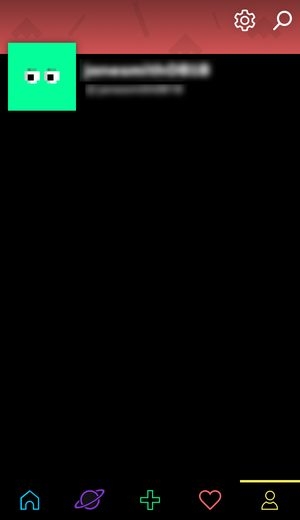
Get to Know GIPHY
Ready to swim in GIFs? Check out the five main tabs of GIPHY!
Home

In this tab, you will find the GIF Stories and the Trending GIFS. GIF Stories are basically a compilation of related GIFs. They can be all about a new TV series, an animal, a sports event, or anything under the sun! Just swipe left or right to jump from one story to another.

Found an interesting GIF Story? Swipe up to see all the GIFs!

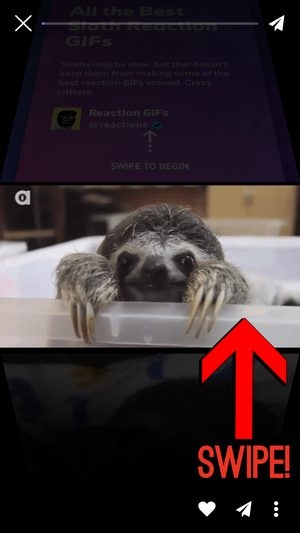
Explore

In the Explore tab, all the GIFs are categorized. There are the Reactions, Stickers, Greetings, Occasions, etc. If you are feeling a specific emotion or celebrating an event, look for your GIF of the day!
Create
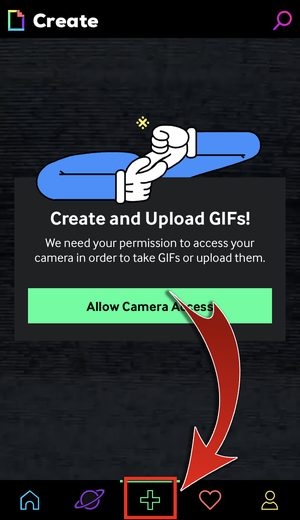
Do you want to add some personal touch to your GIFs? Just create one! Fortunately, GIPHY knows that you love making your own actions, too.
Favorites

It’s impossible to not have favorite GIFs at all. The ones that represent you anytime? You can keep them and have them always ready for any situation!
Channel
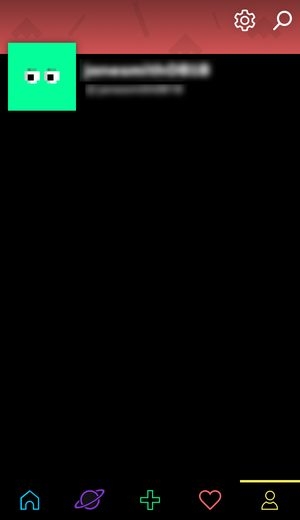
Once you have created your own GIFs and shared them to the GIPHY community, you will find them in your own channel. This tab is all about you and your GIFs!
Have your Favorite GIFs!
When you find a GIF that you just can’t let go of, keep them in your Favorites tab so you won’t have to search for it when in need!
1. Double tap the GIF…

Or press the heart button below it.

2. Favorite GIF liked!

3. Go to your Favorites tab and find all your favorites in there.
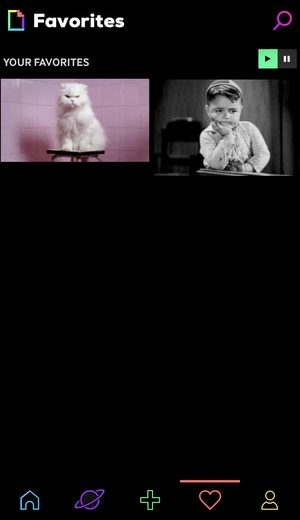
Is it one of those days when typing words is just so tiring? Respond to your friends with GIFs instead! The GIPHY app allows you to share GIFs on different social media accounts and messaging apps.

Just a few taps and it will be raining GIFs everywhere! Check these steps out:
Related Contents
Create Your Own GIF
Now that you have collected some of your favorite GIFs and shared them all over your social media account, it’s high time to create your own GIF! Yes, you can do this with GIPHY, too.
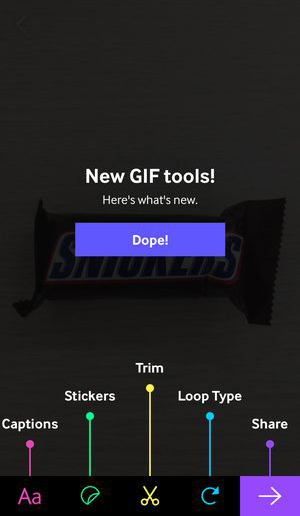 Can’t wait to try this feature out? Learn the easy steps:
Can’t wait to try this feature out? Learn the easy steps:
Related Contents
The GIF Search Engine!
It’s undeniable that GIFs have become a popular tool of communication. Reactions by celebrities or animals, relatable lines from films, greetings… You just can’t get enough of them! Sometimes, other people can show your feelings better than you can, and a little action can present simple things in grand ways.
The next time you can’t find the words to say, you probably need a GIF. Get them—or create them— in GIPHY, the home of GIFs!











