Have you ever wanted to know what your photos look like as paintings? Then the Visionist app is the perfect app for you! Simply use your photos and edit them to any art style you want! You won’t need any fancy brushes and paint. Just pick up your phone and start making some art!
Contents
Download
Picture it!
Art cannot happen without a subject! Get your inspiration flowing by following these steps:
1. Launch the app.
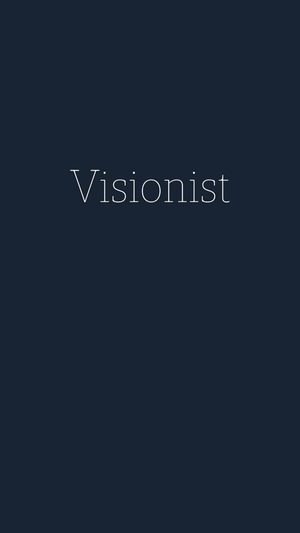
- A guide will appear when you first launch the app. Tap “Skip Intro” to edit immediately!

2. Tap the “Open Image” button.

3. Select “Library”.

4. Choose a photo!

- You can also use the app’s camera!


5. Crop your photo.

6. Select an aspect ratio…

7. Hit the checkmark to crop it!

- You’re now ready to edit your photo!
Get Artsy!
Time to make Van Gogh proud! Let your inner artist out and turn that photo into art!
1. Select an art style.

2. Use “Reiterate” to create different styles!

3. Tap “Mix Styles”.


4. Tap other art styles to add them.

- Don’t like the result? Just select “Reiterate” and choose “Don’t Mix”.

- You can also go back to the original photo by tapping “Reset Style”.

5. Adjust the strength of the style! Tap on “Style Strength” and move the slider.
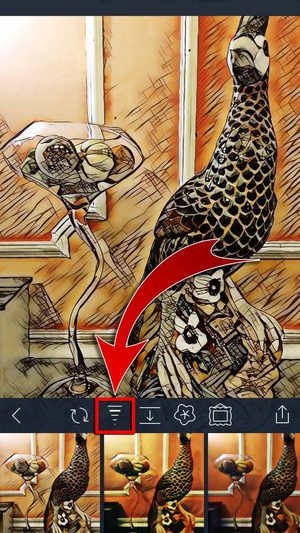

- Hit the checkmark when you’re done!
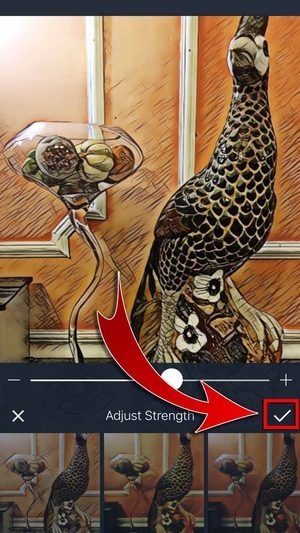
6. Change the value of the photo through “Transfer Mode”!
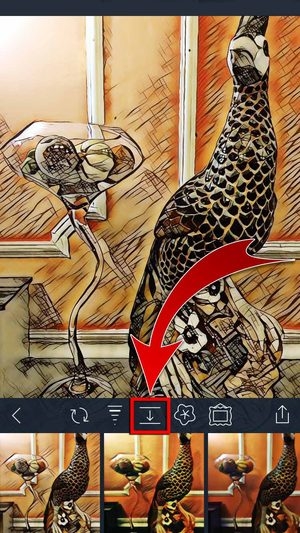
- Pick between Hard Light, Soft Light, Luminosity, and Full to change the tint and shade of the photo.

7. Want to make your photo look more creative? Just use “Abstraction”!
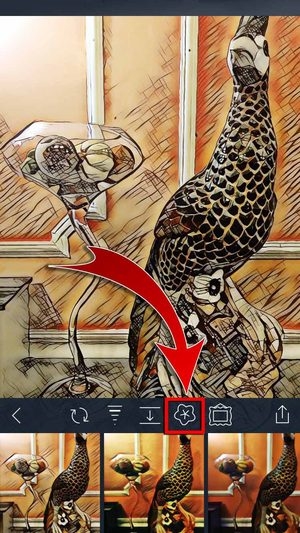
- Less Abstraction retains the details of your photo, More Abstraction produces more artistic results, and Medium balances it out. Try them out to see which one you like best!

8. You’ve created an artwork!
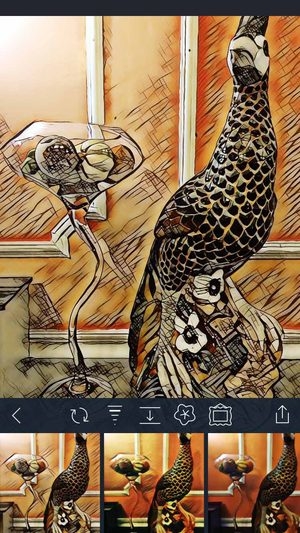
Flaunt it!
Exhibit your artwork to the world! Save a copy of your artwork and share it on social media for everyone to admire. You can even turn your photo into a painting to hang on your wall!
1. Hit the save button.
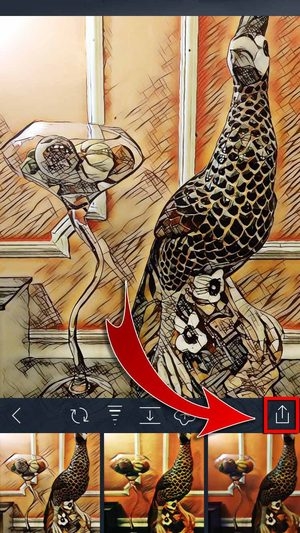
2. Tap “Save Image”.
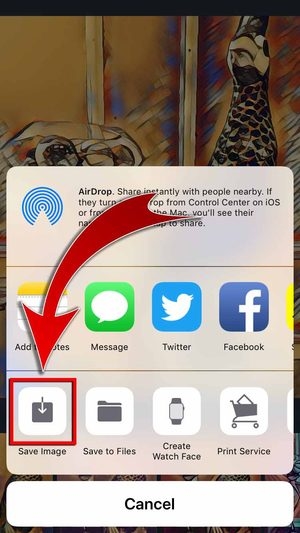
- You have saved your photo to your gallery!
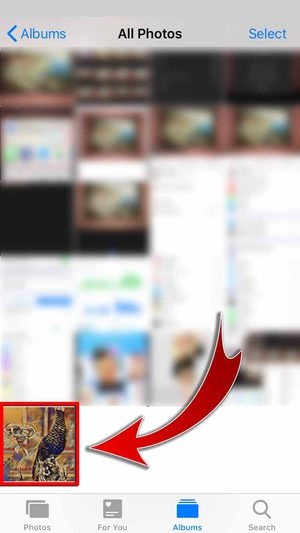
3. Display it in public! Press the Facebook icon.

- You can also post it on other social media!
4. Tap “Post”!

- You have posted your photo on Facebook!

5. Hit “Print Service” to turn your photo into a real-life painting!

6. Press “Upload” to transfer your image to CanvasPop.

- You can also access this feature through the editing page!

Check the Features!
This app has got features that would turn any normal picture into a high-class painting! Check them out!
Reiterate
This feature lets you create new original styles by mixing different styles of your choice. Just tap different styles to mix them together. The styles stack on top of each other until you’re done or if you reset everything.

Style Strength
Control the Style Strength! This feature helps you manage how strong you want the art style to show. You can use the slider to choose from the original image to the full art style or just in-between.

Transfer Mode
Control the mixing of the photo and art style by using Transfer Mode! Choose from Hard Light, Soft Light, Luminosity, and Full to see which mode fits your photo!

Abstraction
Create painting-like photos by using Abstraction! This feature lets you choose just how abstract or realistic you want your photo to look like. Just choose between Less Abstract, Medium, More Abstract and see which one fits your photo!

Depth Control
Make your subjects pop out of the blurred background with this feature! Depth Control can be used on the app’s camera. Simply tap on the subject while taking a picture and it will blur out the background and intensify the colors of the subject.

Look Around!
To be a good artist, one must know their craft. So explore around the app to use it at its best!
Purchase Styles and Features
Do you want more styles for your photos? Unlock all styles and enable all features by purchasing them for a one-time fee!


Camera
Use the app’s camera to its full potential! With the app’s Depth Control feature, you can create artistic photos from the get-go!


Home
The Visionist app has a handy guide in the homepage for you to skim through. Navigate through useful information on the app’s different features to know how it all works!
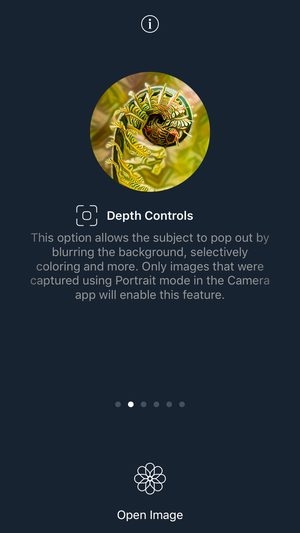

Unleash your Creativity!
Bring out the inner artist in you with Visionist app! Turn your photos into paintings by mixing and matching different art styles to create new effects. There’s no limit to how you want your photos to look like. Create artworks out of photos in an instant with Visionist app!










