If you’ve ever dreamt about making your own feature films, you must have thought about the lengthy process it takes to produce them. From the writing, filming, and editing, not to mention the equipment you’d need for them, it would take an entire village to make one. Don’t get discouraged though! If you have an iPhone, you can easily create beautiful movies with the iMovie app!

Contents
Download
Make Movies!
Start your career in the film industry with just your iPhone! Use the videos in your media library as scenes for your feature film. Edit them together and adjust video speeds. Find the perfect look with ten Apple-designed filters and enhance your movie with eight unique project themes with matching music and transitions.
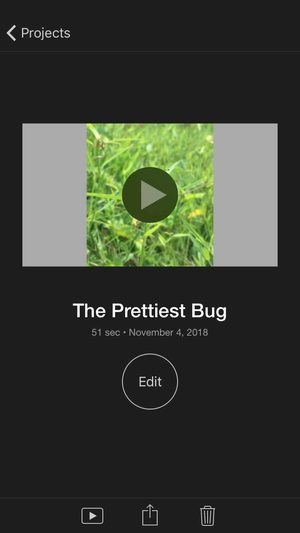
Check out this tutorial on how to create studio-quality movies with iMovie through this link:
Related Post
Vertical Videos
A lot of apps allow you to record short clips for your Instagram and Snapchat stories directly, but what if you could enhance your videos before uploading them? Make vertical videos with iMovie and enhance them with the app’s professional video-editing tools!

Learn how to make vertical videos with iMovie with this link:
Related Post
How to Make Vertical Videos on iMovie App: Mobile Movie Magic!
Slow Motion Videos
When making your movie, be sure to highlight important scenes! iMovie allows you to adjust the speed of your video to emphasize the most dramatic moments. Slow down the climax and give your audience the best viewing experience!

Slowing down your videos with iMovie is a quick process! Check out this link:
Related Post
How to Make Slow Motion Videos on iMovie App: Mobile Movie Magic!
Transitions
Split your videos into parts and connect them with stylish effects! Make your scenes dissolve, slide, and fade into each other. iMovie brings you transitions to make your videos blend together gorgeously!

Check out this link to learn how to make your movie scenes flow seamlessly into each other:
Related Post
Create your Movie Trailers!
Get your audience excited with your movies by making trailers. With iMovie, you can easily craft trailers with its storyboard feature, all set with special effects! Use clips from the videos in your media library to drop into animated thumbnails, or film your scenes directly with iMovie.
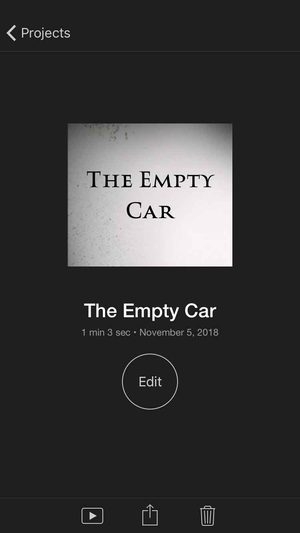
Check out the tutorial on how to film Hollywood-style trailers with iMovie through this link:
Related Post
How to Make Trailers on iMovie: Directed, Edited, and Written by YOU!
Mobile Movie Magic!
You don’t have to be tied to your computer to create movies if you have iMovie app on your iPhone. Create amazing movies and trailers using your own videos and photos. With iMovie, you have over a dozen original project themes and essential video editing tools at your disposal. Making movie magic has never been this stylish and accessible! Download iMovie now and be your own film producer.










